Many tasks and evaluations can be solved with the hashtags! What many do not know: Hashtags of different categories can also be activated for a transaction. Therefore, you could simply create a global dummy category and assign your favorite hashtags to this category, which you can use for various purposes and evaluate later.
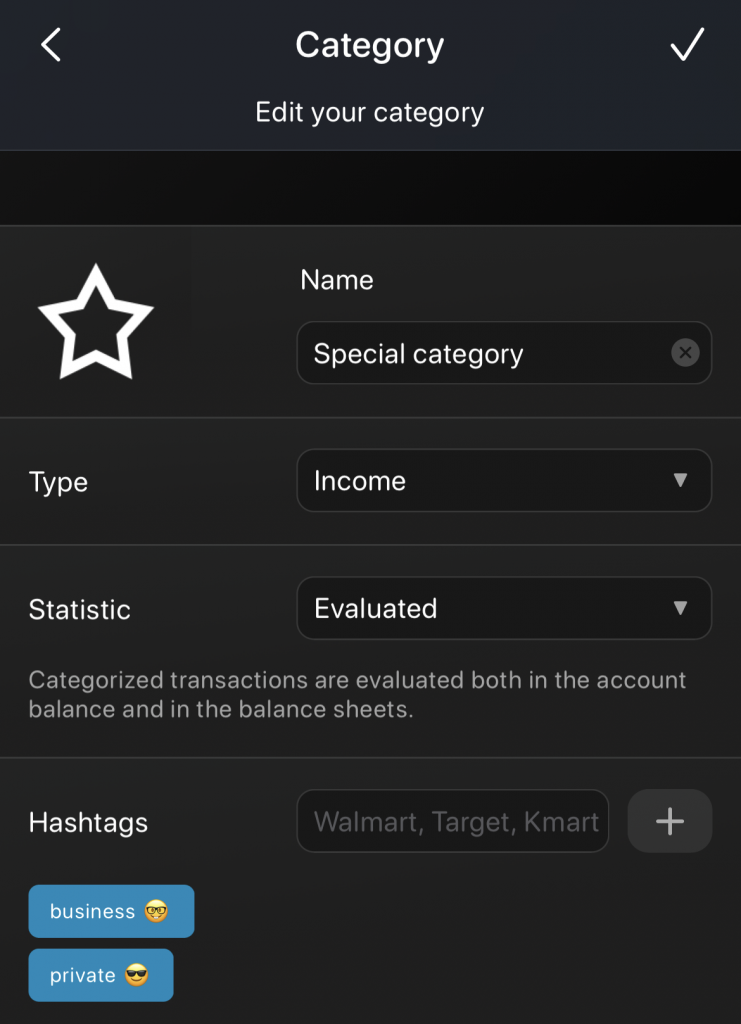
For example, if you want to be able to separate your income and expenses from your private and business transactions, then hashtags are ideal for this! For example, you can create a global dummy category called “Special category” under More / Settings / Categories. You can assign the two hashtags “private” and “business” to this “Special category”. You’ve already done the most difficult thing!
Note: In order to assign hashtags to a new category, you must first create and save it. Only after that you can add new hashtags to this category!
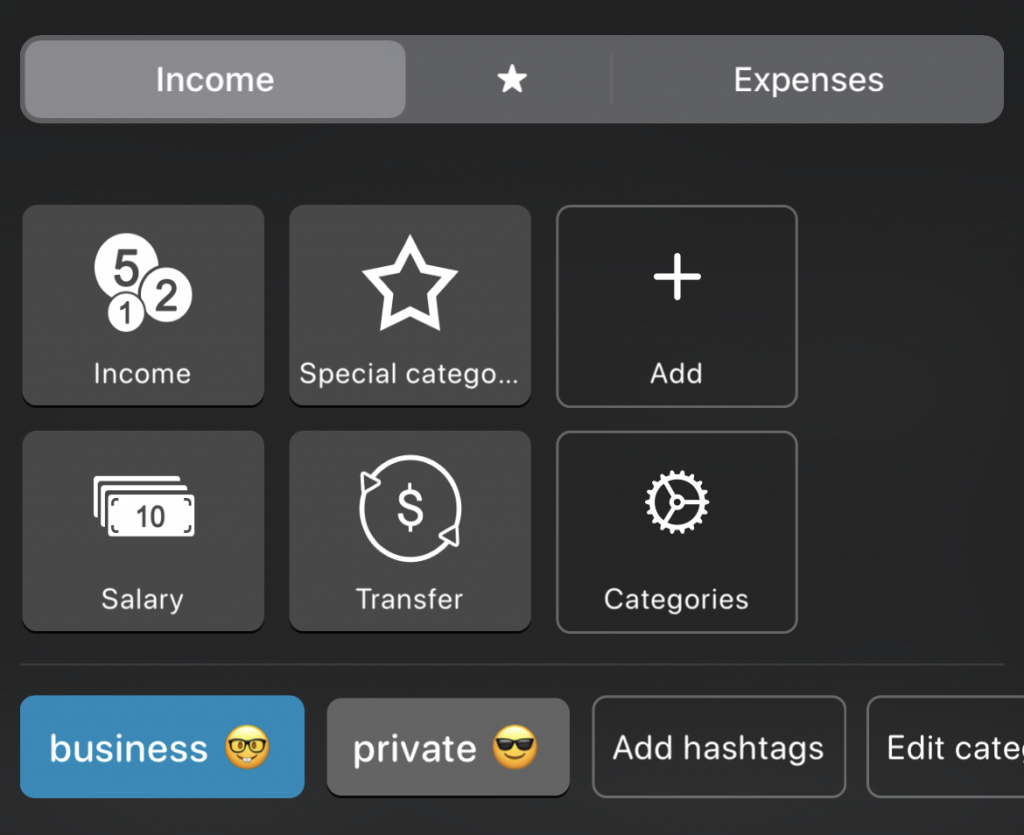
Time to try the new hashtags. So we create a new business expense because we filled up the company car. To do this, we click on the large plus symbol in the middle below and then on the minus symbol to create a new expense. We can then categorize our new transaction in the top left. So we first select the new “Special category” and activate the hashtag “business” at the bottom.
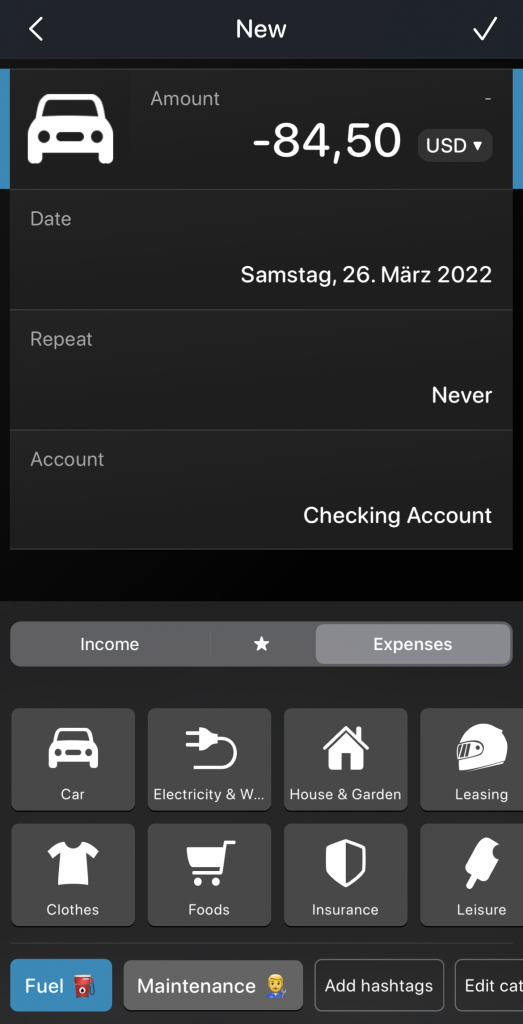
Only then we do select the actual categorization for this transaction, such as “Car” here, and optionally activate other relevant hashtags such as “Fuel”. This transaction now has two active hashtags!
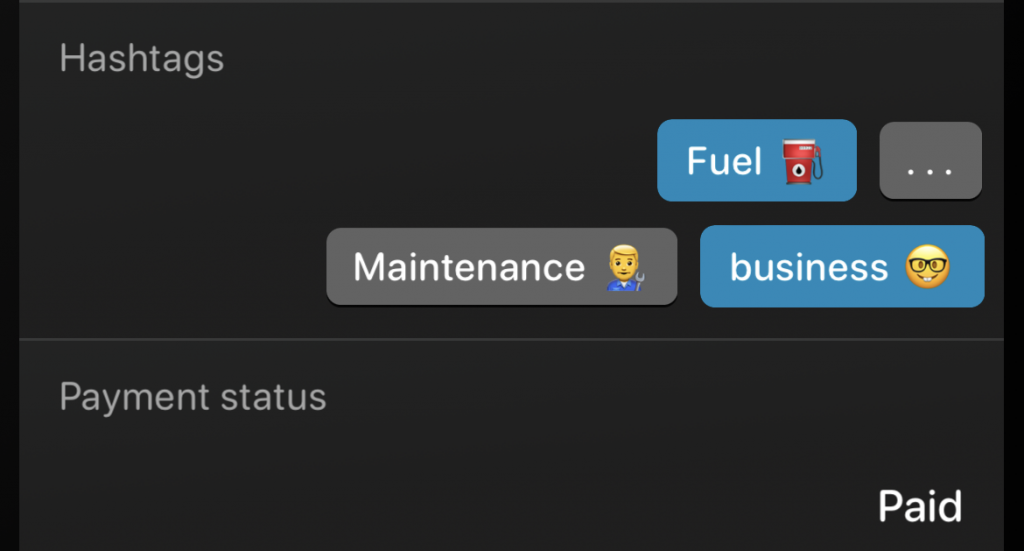
All active hashtags related to this transaction are displayed below the optional information.
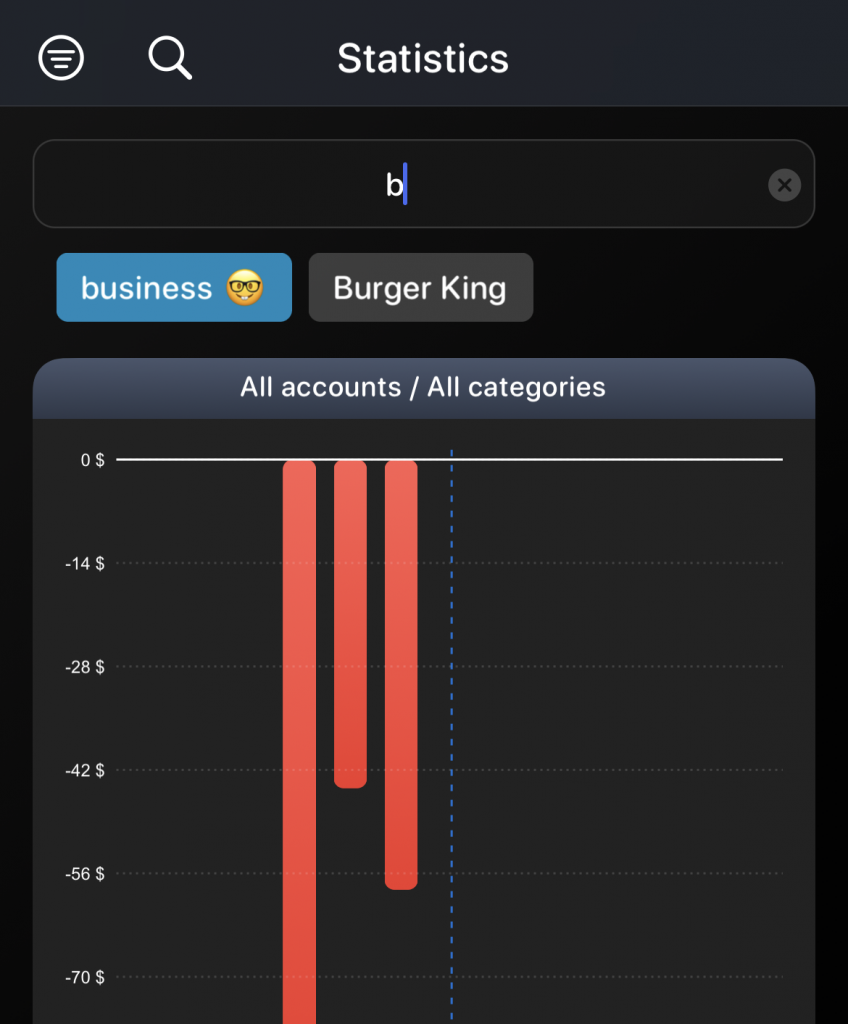
Now there are many ways to evaluate these hashtags. If you want to see all your business expenses in the statistics, you can simply filter for “business” in the search bar at the top. You can also filter the many reports by hashtags or create special evaluations with other active filters in the top left.
Other examples: You could create a global dummy category called “People” and add the hashtags “Mrs. Miller”, “Father”, “Child 1” or something similar there. Another idea is a category for “Payment method” where you add the hashtags “cash”, “credit card” or “debit card”.
I hope the power of hashtags is with you now!